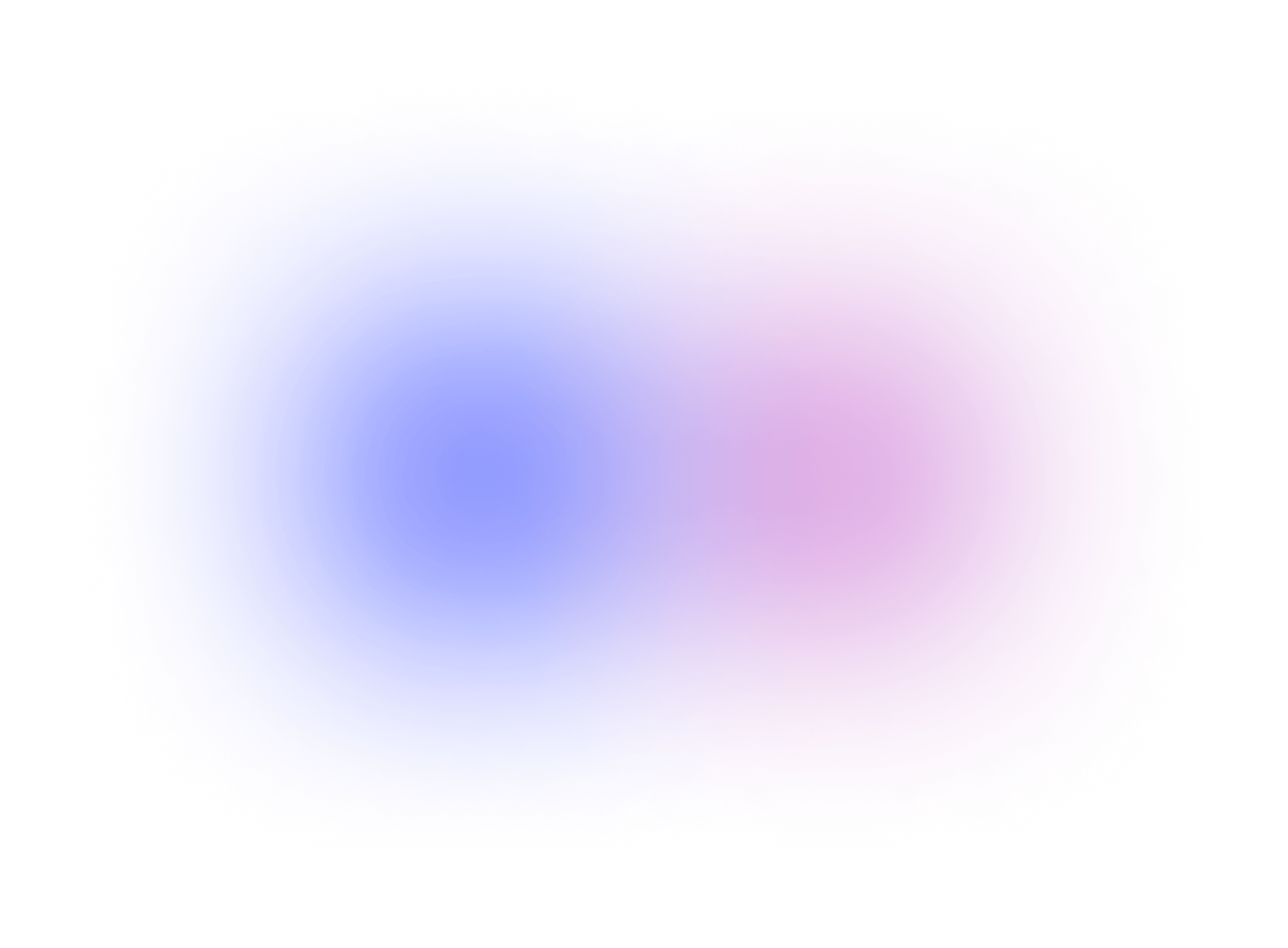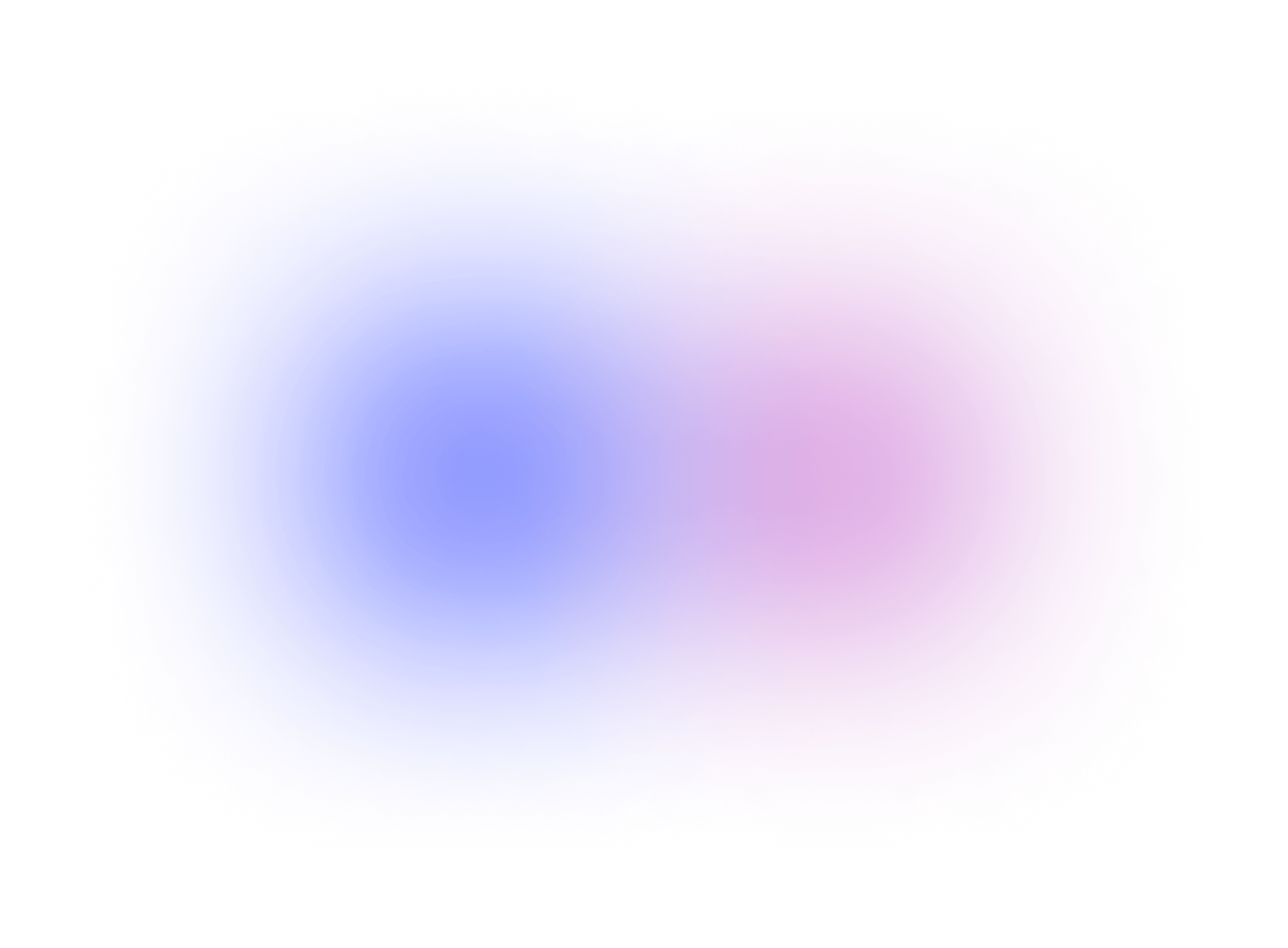High-quality animations are everywhere on today’s web, which is great for us as
users,
but it
doesn’t make life easy for
you as a designer But why should you care? What is it that
makes animations so
important
that
you should prioritize
them in your, probably already very busy, schedule?
Well, unfortunately, Netflix we are all so used to in
apps
and on
the web, there is a good
chance that users already have a high expectation of what your app should look
like
and
what
it
should feel like.
High-quality animations and UIs are present in almost every successful app and
audiences
expect
it to be part of their
experience; Tinder’s swiping function, browsing through music on Apple music or
panning
around
Google maps are a few
examples of some excellent animations that are integrated to the core user
experience of
their
respective apps app.
 This is a image description
This is a image description
What are web animations?
Before we jump into some tips on how to make good animations let’s take a quick
look
at
what an animation actually is.
Understanding the fundamentals will help you make better animations in the end.
In short, web animation is the visualization of change — something that starts in
one
state and ends in another state.
The animation is how it gets from one to the other and how you handle states in
between
(the “interpolated states”) is
what is important. The duration you take to get from the start to the end state
and
the
journey you take your users on
while doing it is a bit of an art form in itself.
Browsing functions, like turning a page in a digital book or moving through shows
on
Netflix and the selected show
growing to display its details, are both animations. If it changes the state of
an
element in your UI then it’s very
likely an animation.
So we have a pretty good idea about why web animations are important and what
they
actually are, so let’s take a look at
some rules to remember when making your own.