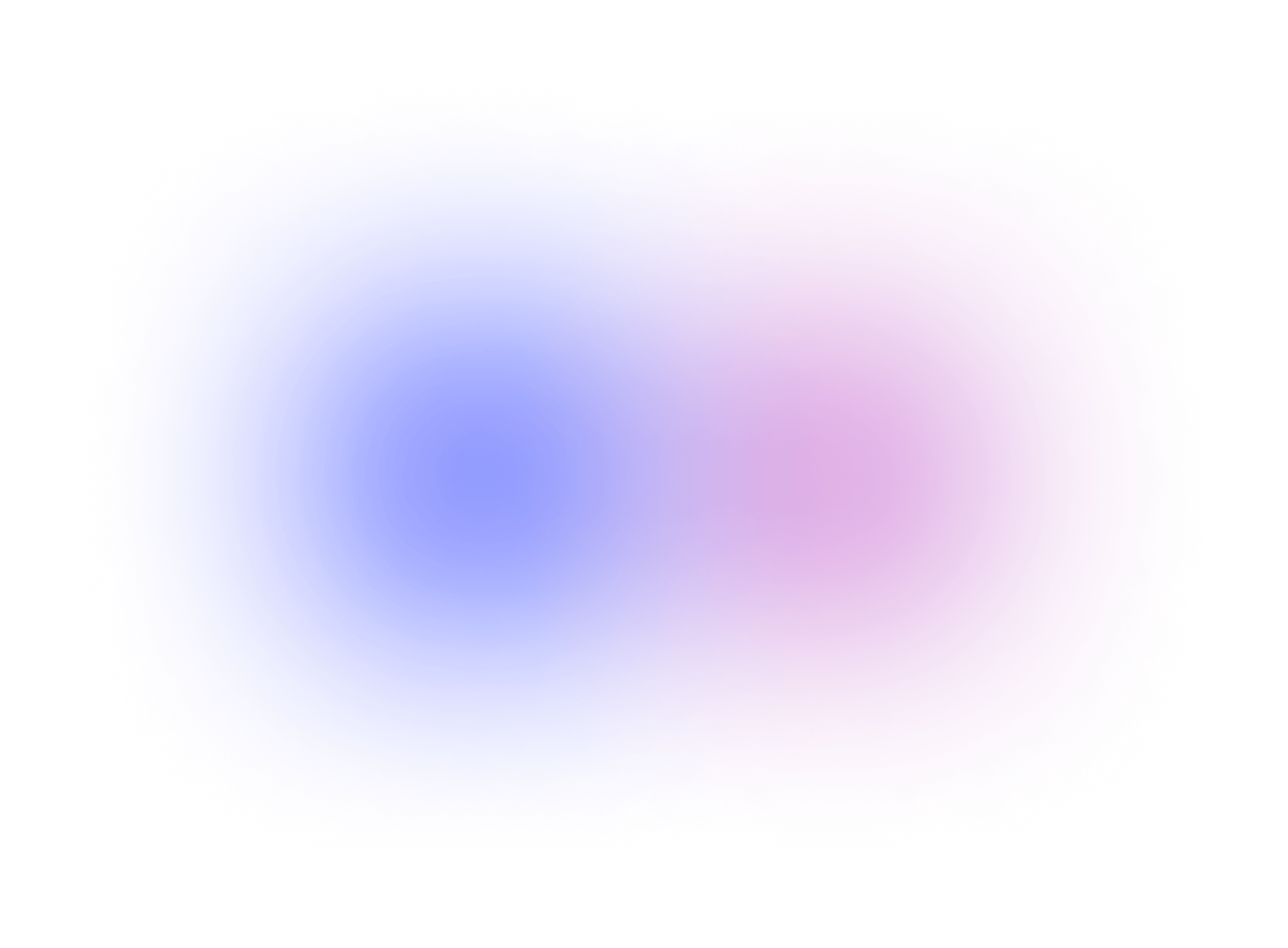Without a cloud-based IDE, the end result of codebase collaboration tends to produce different outcomes on different machines. Even more compatibility issues might arise while collaborating from different development and production environments.
Developing in Codesphere’s Web IDE enables an entire development team to code with the same configuration from which the code will be deployed – meaning no compatibility issues!
Another benefit – when your codebase is in Codesphere, you can easily leverage Codesphere’s wide variety of automatic deployment, scaling, testing, and security services.